1.
Why is it advantageous to shoot in full manual mode? How does this help you? How come I can't just pick my own aperture and let the camera decide my shutter's speed (aside from bumping up my ISO when needed)? Okay, I'm going to try not to be too long-winded here.
There is so much more than I'm going into here, and I'm writing this assuming most people asking this question have an inkling of understanding about the three, even if you don't shoot in manual. If you are a hobbyist, it might not really matter that you shoot in full manual mode. However, if you are a die-hard/perfectionist hobbyist, or an amateur and really plan on taking your images to the next level, I do believe that it's important to learn to shoot in full manual mode. For those that don't know, that means that you control three aspects of your camera. These include aperture (how big or small the hole is that lets light into your camera), shutter speed (the speed at which the shutter opens and closes, which also determines the amount of light that hits your camera's sensor), and ISO (which you can compare to film...the larger the ISO the more light that hits the film, in digital this simply translates to how sensitive the sensor is to the light it takes in. Note:Generally a higher ISO lends to more grain in your image and is used in darker situations). Think about it: each of those things has to do with light....Anyway, those three things, when combined, determine what your image will look like. If you want to create a specific look to your images, you can't always trust the camera to do that for you. The camera will read the light, and make it's best guess. Sometimes it guesses well, for a well exposed image, and sometimes it doesn't (reason #1 to know how to shoot in manual). But even when the camera guesses correctly, it might not be the result you want (reason #2 to shoot in manual). Remember what I said last week about knowing the long way around? This applies here too...you need to know how to make your camera work for you; how to manipulate the settings to get your desired affect. This doesn't happen if you are letting the camera take it's best guess. Now, that being said, once you DO know how to do this confidently, I see no harm in using one of the other modes to shoot with. I know that some photographers do, because they have a certain style of shooting, and are adding other light sources, and it works well for their methods. The key is that they know
why they are shooting that way.
How much time do you spend processing your images? I TRY really hard to get good images SOOC. It doesn't always happen, but I do my best and have gotten really consistent with the images I get SOOC. I also like my processing to be consistent...just one of those things, and I'm also not very big into manipulating images too much (I respect those that do...it's just not my style). So I usually do only a few things. First, I open my image in Light Room to make sure that I have a good White Balance (so that the color is pleasing and no color casts are there...sometimes I still don't get this quite right). In LR I add contrast, brightness and saturation. I then export the image and this is what I have:

My first step in this image in Photoshop is to clean up any blemishes (see forehead)and any spots on baby, as well as any lint. (not sure why the color is off on my print screens...sorry!)I use the patch tool (my favorite PS tool) or the bandaid to clean these up:

Next I usually run
Portaiture and reduce the opacity until I see the pores showing through (I do my best to avoid plastic looking skin...sometimes I look back at when I started using it and cringe).:

At this point sometimes I'll add a slight S-curve to increase the highlights and deepen the shadows just slightly (giving it a little more vibrant contrast), but I don't think it necessarily needs it here.
I then simply sharpen my image for print and I'm done!

This was a simple image, and sometimes images take a little more. I'd be happy to show you some of my longer processes in the future, but for now, I hope you found this helpful! Be sure to email me your questions at joannataylorphotography at gmail dot com
And it's the last week to sign those contracts for your wedding (and referrals) for the complimentary 16x20!
Utah Photographer







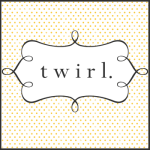

5 comments:
Thanks girl! Guess I need a workshop to teach me manual!
Let me know if you ever want to do a one-on-one mentoring session. I offer them and can show you the ins of outs OF using manual.
Great Post! Thanks for sharing!
Hi Joanna,
Just stopping by to say, "Hi". I came over from Ashlie's.
Love your continuing, beautiful work. I hope all is well and happy in your little corner of the world. : )
Mary Lou
Great explanations! Thanks!
Post a Comment